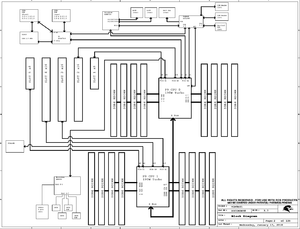Difference between revisions of "Talos II"
Jump to navigation
Jump to search
(→How To) |
(→How To) |
||
| Line 79: | Line 79: | ||
* [[Talos II/Configure Power Restore States|Configure Power Restore States]] | * [[Talos II/Configure Power Restore States|Configure Power Restore States]] | ||
* [[Talos II/Add GPU Firmware To BOOTKERNFW|Add GPU Firmware To BOOTKERNFW]] | * [[Talos II/Add GPU Firmware To BOOTKERNFW|Add GPU Firmware To BOOTKERNFW]] | ||
| + | * [http://chromium.integricloud.com/temp/TalosII_SystemAssembly_nashimus_v3.mp4 System Assembly - SC747TG-R1400B-SQ Chassis] | ||
== See also == | == See also == | ||
Revision as of 08:40, 13 May 2018
Talos™ II is Raptor Computing Systems' next-generation POWER9 platform. Focusing on security and performance, it is a dual socket PowerNV system that is available in desktop, workstation, and server form factors, or as bare mainboard.
Talos II is the successor to the proposed Talos I system.
Contents
Mainboard
Specifications
| Mainboard Part # | Form Factor | Sockets | CPU Type | Networking | Storage Controller |
|---|---|---|---|---|---|
| T2P9D01 | EATX | 2 | POWER9 Sforza | 2x GbE (Broadcom BCM95719) | SAS (optional, Microsemi PM8068) |
User's Guide for T2P9D01 is available.
Systems
In addition to being available as a mainboard, prebuilt systems are also available.
| SKU | Name |
|---|---|
| TL2WK2 | Talos II Secure Workstation |
| TL2SV2 | Talos II Rack Mount Development Platform |
| TL2DS1 | Talos II Desktop Development System |
Energy consumption
NOTE: numbers are approximate and may vary. System power measured at wall with standard instruments. CPU power reported by OCC.
| Component | Design Power | Power Use (Idle) | Power Use (Full Load) | Additional Information |
|---|---|---|---|---|
| 4-core CPU (DD2.1, 3.1/3.7GHz) | 90W | 31W | 58W | CPU held at 50°C die temperature. WoF not yet boosting to full power. |
| PM8068 SAS controller | 23W | |||
| Desktop Development System (TL2DS1) | 111W | 192W | 2x 4-core CPUs, 2x 16GB RAM, 1x 1TB NVMe drive, integrated PM8068 SAS. 80% efficiency PSU. |
How To
- Configure Power Restore States
- Add GPU Firmware To BOOTKERNFW
- System Assembly - SC747TG-R1400B-SQ Chassis
See also
External Links
- Raptor Computing Systems page for Talos II - information on currently available systems and ordering a Talos™ II machine