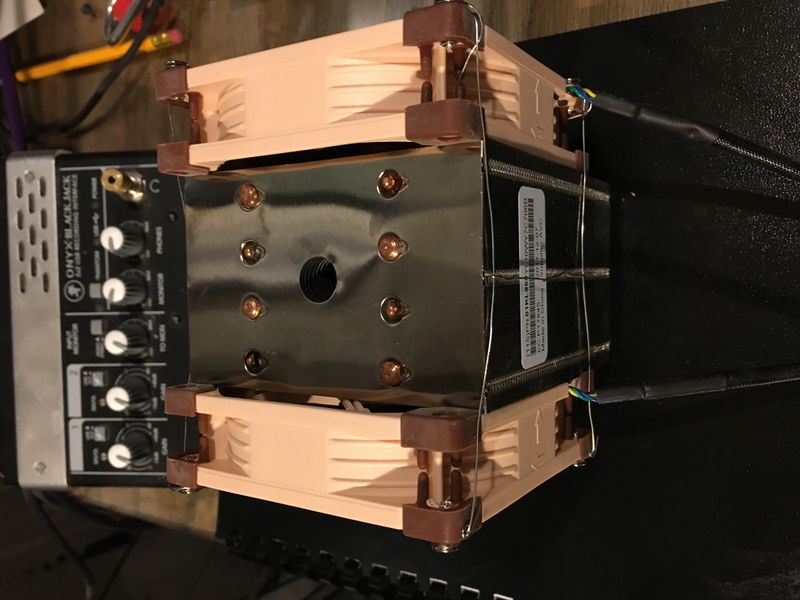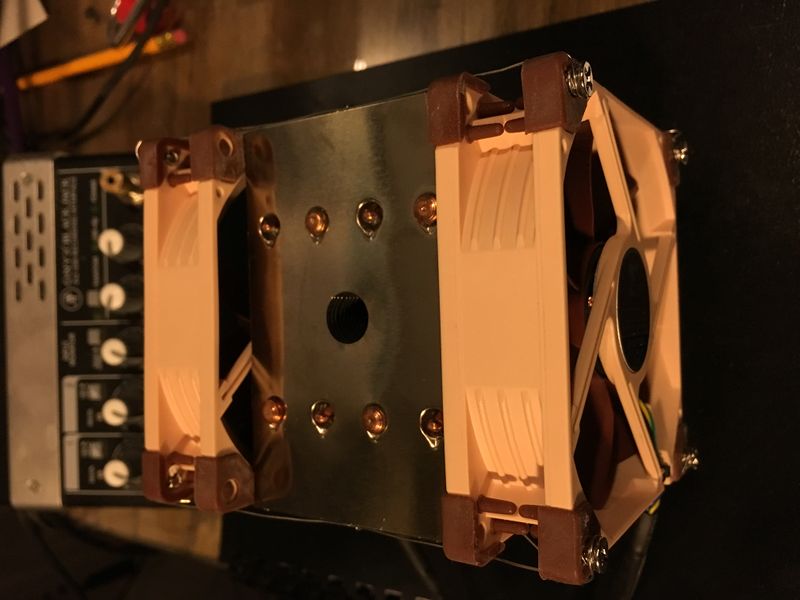Difference between revisions of "Dual 92mm fan CPU"
Jump to navigation
Jump to search
| Line 3: | Line 3: | ||
== Fans Used == | == Fans Used == | ||
* Noctua NF-B9 PWM | * Noctua NF-B9 PWM | ||
| − | ** Tested by q66 on single 18 core system. Reports lower max temp | + | ** Tested by q66 on single 18 core system. Reports lower max temp and lower noise levels vs stock, under stress testing. Achieves max turbo boost. |
* Noctua NF-A9 PWM | * Noctua NF-A9 PWM | ||
** Pending testing by nashimus on dual 18 core system, SC747TG-R1400B-SQ chassis. More photos/info to come when board is back from RMA. | ** Pending testing by nashimus on dual 18 core system, SC747TG-R1400B-SQ chassis. More photos/info to come when board is back from RMA. | ||
Revision as of 09:29, 31 March 2019
Dual 92mm Fan CPU Cooling
It is recommended to choose a high quality fan for this modification. Also, ensure adequate airflow through the chassis.
Fans Used
- Noctua NF-B9 PWM
- Tested by q66 on single 18 core system. Reports lower max temp and lower noise levels vs stock, under stress testing. Achieves max turbo boost.
- Noctua NF-A9 PWM
- Pending testing by nashimus on dual 18 core system, SC747TG-R1400B-SQ chassis. More photos/info to come when board is back from RMA.
Attaching The Fans
(Noctua NF-A9 Pictured)