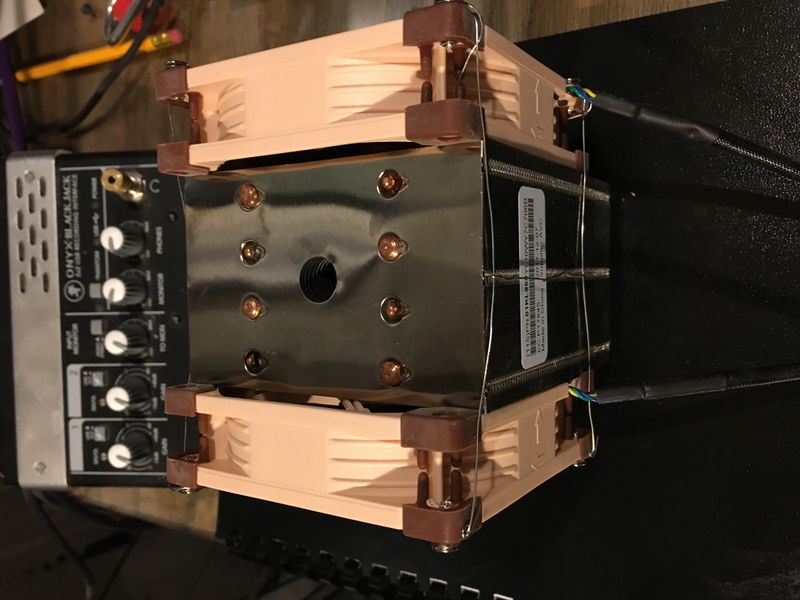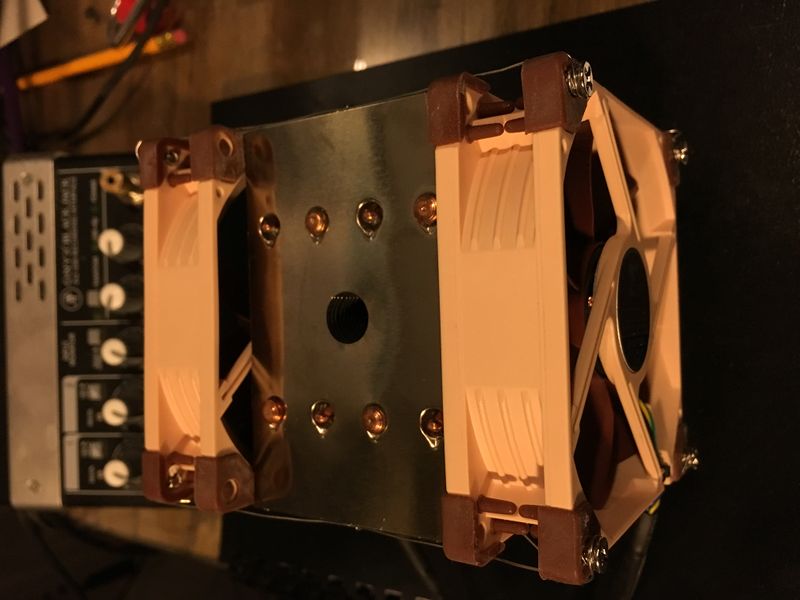Difference between revisions of "Dual 92mm fan CPU"
(added info on a faulure for beta firmware level.) |
|||
| (9 intermediate revisions by 4 users not shown) | |||
| Line 1: | Line 1: | ||
= Dual 92mm Fan CPU Cooling = | = Dual 92mm Fan CPU Cooling = | ||
| − | It is recommended to choose a high quality fan for this modification. Also, ensure adequate airflow through the chassis. It is also important to attach the fans in a push-pull configuration, where one of the fans pushes air through the heatsink fins and the other fan takes in hot air and blows it out towards the back of the case. This is achieved by orienting both fans in the same direction. The "base" (grille) side of the fan is the exhaust, while the "blade" side of the fan is the intake. See pictures for proper configuration. | + | It is recommended to choose a high quality fan for this modification, with specs at least close to equivalent to the tested fans. Also, ensure adequate airflow through the chassis, which is true always, even with the default cooling. It is also important to attach the fans in a push-pull configuration, where one of the fans pushes air through the heatsink fins and the other fan takes in hot air and blows it out towards the back of the case. This is achieved by orienting both fans in the same direction. The "base" (grille) side of the fan is the exhaust, while the "blade" side of the fan is the intake. See pictures for proper configuration. |
| + | |||
| + | The fans should both be connected to the CPU fan connector using a 4-pin Y cable. The tested Noctua NF-A9 PWM bundles this cable, for other fans you might have to purchase it separately. | ||
| + | |||
== Fans Used == | == Fans Used == | ||
* Noctua NF-B9 PWM | * Noctua NF-B9 PWM | ||
** Tested by [[User:q66|q66]] on single CPU 18-core system. Reports lower max temp and lower noise levels vs stock, under stress testing. Achieves max turbo boost. Performs similarly to NF-A9 PWM with the bundled low noise adapter (LNA), as the NF-B9 PWM is 1600 RPM, while the NF-A9 PWM is 2000 RPM and 1550 RPM with LNA. Unlike NF-A9 PWM, it does not have builtin rubber anti-vibration pads, which does not seem to make much actual difference. You are unlikely to find this fan (as NF-A9 PWM is the successor) unless you already have them at home. | ** Tested by [[User:q66|q66]] on single CPU 18-core system. Reports lower max temp and lower noise levels vs stock, under stress testing. Achieves max turbo boost. Performs similarly to NF-A9 PWM with the bundled low noise adapter (LNA), as the NF-B9 PWM is 1600 RPM, while the NF-A9 PWM is 2000 RPM and 1550 RPM with LNA. Unlike NF-A9 PWM, it does not have builtin rubber anti-vibration pads, which does not seem to make much actual difference. You are unlikely to find this fan (as NF-A9 PWM is the successor) unless you already have them at home. | ||
* Noctua NF-A9 PWM | * Noctua NF-A9 PWM | ||
| + | ** Tested by [[User:Gyakovlev|Gyakovlev]] on dual 22 core system in SC745BTQ-R1K28B-SQ chassis. Getting 35°C on idle, 70°C under load, which is better than stock fans and quieter at the same time. | ||
| + | *** note, on firmware 04-16-2019 dual-fan mod no longer works reliably, as new less agressive profiles spin down fans below minimum speed and opembmc print a lot of warnings about CPU0 fan being inoperational. fan still spins, but fails every 10 seconds, spins up and fails again endlessly. refer to [[Fan Tuning]] page for a fix. | ||
** Tested by [[User:q66|q66]] on a single CPU 18-core system. Stress testing reveals 54°C on hottest core with default speed and 30°C in idle; with LNA, 32°C in idle and 65°C hottest core under prolonged stress testing (sensors reporting maximum CPU power draw/overclock). Therefore, it is safe to use the LNA, as 65°C is well within headroom for maximum turbo boost. | ** Tested by [[User:q66|q66]] on a single CPU 18-core system. Stress testing reveals 54°C on hottest core with default speed and 30°C in idle; with LNA, 32°C in idle and 65°C hottest core under prolonged stress testing (sensors reporting maximum CPU power draw/overclock). Therefore, it is safe to use the LNA, as 65°C is well within headroom for maximum turbo boost. | ||
| − | ** | + | ** Tested by [[User:nashimus|nashimus]] on dual 18 core system, SC747TG-R1400B-SQ chassis. |
| + | ***CPU0 runs ~10C hotter than CPU1 | ||
| + | ***Recommend against using LNA in 2x18 core system. CPU0 hit 85C in stress testing with LNA. | ||
| + | ***Satisfied with acoustic and thermal performance without using LNA, for now. Max of 67C on CPU0 in stress testing. | ||
| + | |||
| + | == LNA (Low Noise Adapter) == | ||
| + | |||
| + | [[File:Noctua NA-RC7 LNA.jpg|none|left|thumb|600px|The NA-RC7 is just a 4 pin extension with a 50 ohm resistor on the yellow wire.]] | ||
== Attaching The Fans == | == Attaching The Fans == | ||
(Noctua NF-A9 Pictured, for both setups; NF-B9 looks nearly identical) | (Noctua NF-A9 Pictured, for both setups; NF-B9 looks nearly identical) | ||
| − | [[File:3U CPU NF-A9 01.JPG|left|thumb|800px|[[User:nashimus|nashimus]]: Attached using a thin, but stiff, solid stainless steel wire to connect to partially inserted fan screws. An "H" pattern is used to keep the fans aligned with the heat sink.]] | + | [[File:3U CPU NF-A9 01.JPG|none|left|thumb|800px|[[User:nashimus|nashimus]]: Attached using a thin, but stiff, solid stainless steel wire to connect to partially inserted fan screws. An "H" pattern is used to keep the fans aligned with the heat sink.]] |
| − | [[File:3U CPU NF-A9 02.JPG|left|thumb|800px|[[User:nashimus|nashimus]]: The fan is a little crooked in this photo from being handled. An additional strand could prevent the fan from moving, but it doesn't seem necessary at this point. The fans are already pretty snug.]] | + | [[File:3U CPU NF-A9 02.JPG|none|left|thumb|800px|[[User:nashimus|nashimus]]: The fan is a little crooked in this photo from being handled. An additional strand could prevent the fan from moving, but it doesn't seem necessary at this point. The fans are already pretty snug.]] |
| − | [[File:3U CPU NF-A9 03.JPG|left|thumb|800px|[[User:nashimus|nashimus]]: Due to the placement of the heat sink retention mechanism, the fans stand about a centimeter above the top of the heat sink.]] | + | [[File:3U CPU NF-A9 03.JPG|none|left|thumb|800px|[[User:nashimus|nashimus]]: Due to the placement of the heat sink retention mechanism, the fans stand about a centimeter above the top of the heat sink.]] |
| − | [[File:3U CPU NF-A9 04.JPG|left|thumb|800px|[[User:nashimus|nashimus]]: ...]] | + | [[File:3U CPU NF-A9 04.JPG|none|left|thumb|800px|[[User:nashimus|nashimus]]: ...]] |
| + | [[File:3U CPU NF-A9 05.JPG|none|left|thumb|800px|[[User:nashimus|nashimus]]: Installed in SC747TG-R1400B-SQ chassis.]] | ||
| + | |||
| + | [[File:3U-NF-A9-PWM-q66-1.jpg|none|left|thumb|800px|[[User:q66|q66]]: Attached using several nylon zip ties joined together. The simpler of the methods, but holds the fans perfectly, with no vibrations or obstructions.]] | ||
| + | [[File:3U-NF-A9-PWM-q66-2.jpg|none|left|thumb|800px|[[User:q66|q66]]: Closeup of the attachment. The overhang is present, just like with method 1, with no way to avoid it, but it doesn't do any harm as long as you have the height in your case available (pretty much any tower or 4U case will have plenty of space)]] | ||
| + | |||
| + | [[File:4xnoctua_NF-A9.jpeg|none|left|thumb|800px|[[User:Gyakovlev|Gyakovlev]]: 4 x zip-tie attachment, requires 16 zip ties in dual-cpu system ]] | ||
| + | [[File:Closeup 4xnoctua NF-A9.jpeg|none|left|thumb|800px|[[User:Gyakovlev|Gyakovlev]]: close view ]] | ||
| + | |||
| + | = See also = | ||
| + | * [[Fan Tuning]] | ||
| − | [[ | + | [[Category:Guides]] |
| − | |||
Latest revision as of 02:18, 19 August 2019
Contents
Dual 92mm Fan CPU Cooling
It is recommended to choose a high quality fan for this modification, with specs at least close to equivalent to the tested fans. Also, ensure adequate airflow through the chassis, which is true always, even with the default cooling. It is also important to attach the fans in a push-pull configuration, where one of the fans pushes air through the heatsink fins and the other fan takes in hot air and blows it out towards the back of the case. This is achieved by orienting both fans in the same direction. The "base" (grille) side of the fan is the exhaust, while the "blade" side of the fan is the intake. See pictures for proper configuration.
The fans should both be connected to the CPU fan connector using a 4-pin Y cable. The tested Noctua NF-A9 PWM bundles this cable, for other fans you might have to purchase it separately.
Fans Used
- Noctua NF-B9 PWM
- Tested by q66 on single CPU 18-core system. Reports lower max temp and lower noise levels vs stock, under stress testing. Achieves max turbo boost. Performs similarly to NF-A9 PWM with the bundled low noise adapter (LNA), as the NF-B9 PWM is 1600 RPM, while the NF-A9 PWM is 2000 RPM and 1550 RPM with LNA. Unlike NF-A9 PWM, it does not have builtin rubber anti-vibration pads, which does not seem to make much actual difference. You are unlikely to find this fan (as NF-A9 PWM is the successor) unless you already have them at home.
- Noctua NF-A9 PWM
- Tested by Gyakovlev on dual 22 core system in SC745BTQ-R1K28B-SQ chassis. Getting 35°C on idle, 70°C under load, which is better than stock fans and quieter at the same time.
- note, on firmware 04-16-2019 dual-fan mod no longer works reliably, as new less agressive profiles spin down fans below minimum speed and opembmc print a lot of warnings about CPU0 fan being inoperational. fan still spins, but fails every 10 seconds, spins up and fails again endlessly. refer to Fan Tuning page for a fix.
- Tested by q66 on a single CPU 18-core system. Stress testing reveals 54°C on hottest core with default speed and 30°C in idle; with LNA, 32°C in idle and 65°C hottest core under prolonged stress testing (sensors reporting maximum CPU power draw/overclock). Therefore, it is safe to use the LNA, as 65°C is well within headroom for maximum turbo boost.
- Tested by nashimus on dual 18 core system, SC747TG-R1400B-SQ chassis.
- CPU0 runs ~10C hotter than CPU1
- Recommend against using LNA in 2x18 core system. CPU0 hit 85C in stress testing with LNA.
- Satisfied with acoustic and thermal performance without using LNA, for now. Max of 67C on CPU0 in stress testing.
- Tested by Gyakovlev on dual 22 core system in SC745BTQ-R1K28B-SQ chassis. Getting 35°C on idle, 70°C under load, which is better than stock fans and quieter at the same time.
LNA (Low Noise Adapter)
Attaching The Fans
(Noctua NF-A9 Pictured, for both setups; NF-B9 looks nearly identical)